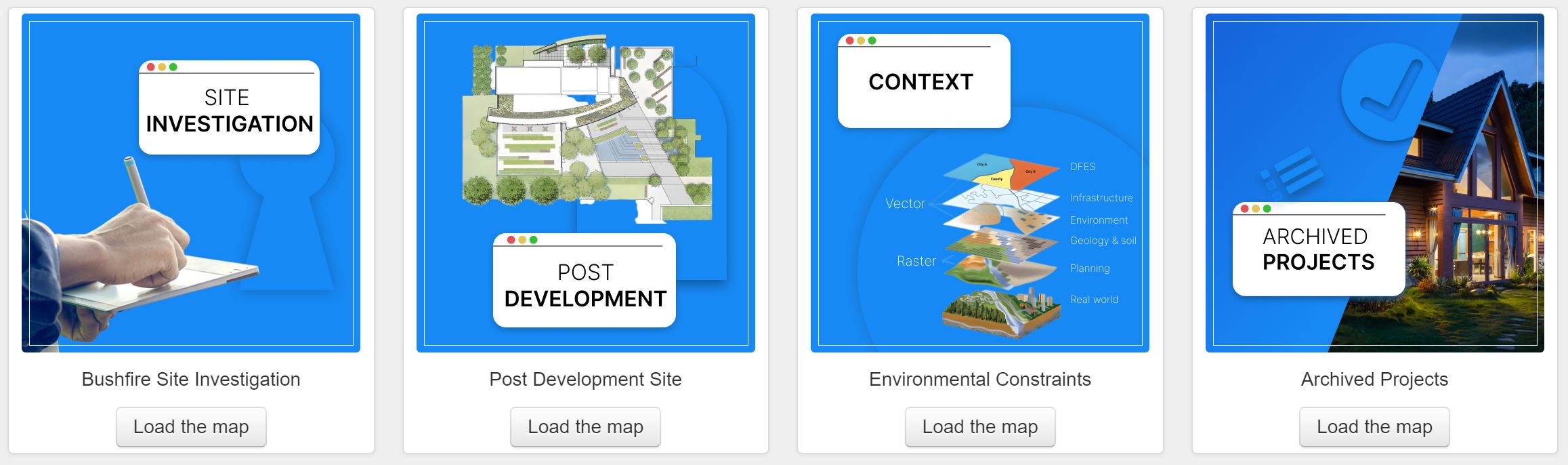Getting Started#
Logging In#
When you log in to the Bushfire Pro app, click on the ‘Connect’ button located in the top-right corner to access the login screen.
Enter your username
and password
then Click on Sign in

Note
This is the username and password you received via email from us.
Once successfully logged in, you will be able to access four web apps:
The Site Investigation App: To develop your projects.
The Post Development App: Used when a project requires displaying post-development vegetation classification and BALs.
The Context App: To understand how environmental constraints and regulations can impact your project site.
The Archive App: Allows you to safely archive and restore completed projects at any time.